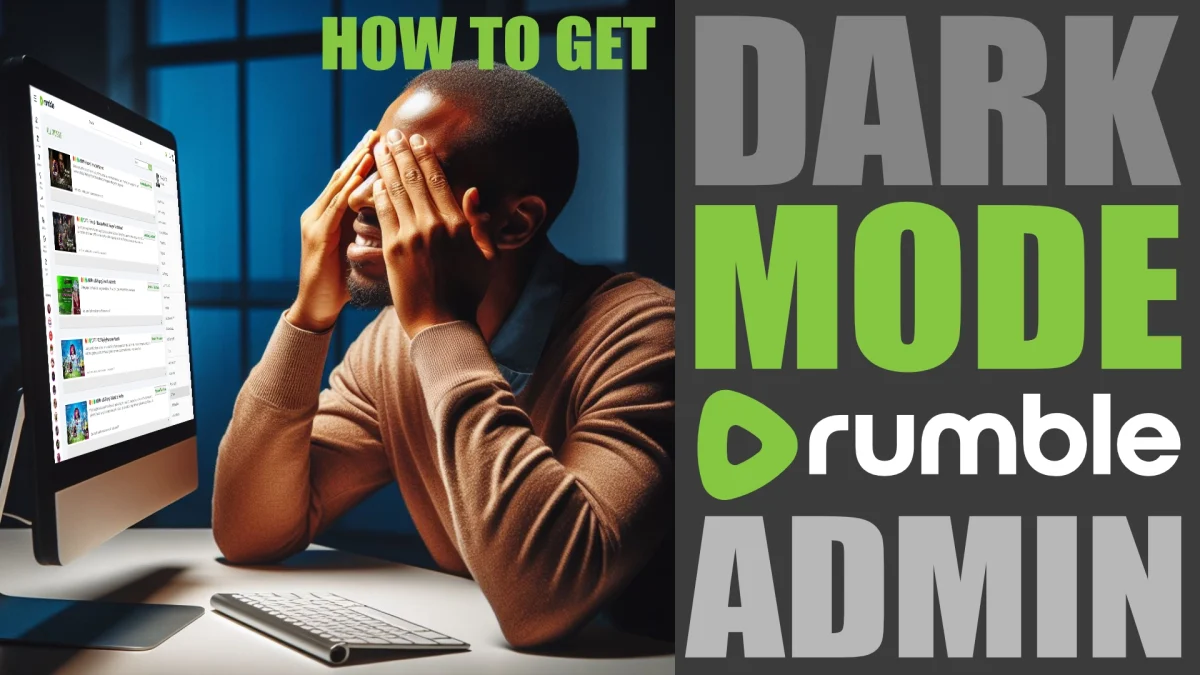Imagine this scenario. You have set your operating system to dark mode, most of the apps you use are in dark mode as well, but then, you open your Rumble Administration area a blinding light flashes you with a lot of blue light glaring at your pupils.
This is no longer needed; Rumble finally added an administration page dark mode.

Yes, I know, very annoying. But, GOOD NEWS, you can get it in dark mode if you have a Chromium base browser as Chrome (of course), Brave or Microsoft Edge.
How do you? You may ask and this is how. Granted, this only works on the desktop version. Must confirm if this setting is available on mobile devices.
// On Chrome's address bar type:
chrome://flags// On Brave's address bar type:
brave://flags// On Edge's address bar type:
edge://flagsAnd the Chromium experimental prompt will show up. Search for “Auto Dark Mode for Web Content” and enable it. The browser will prompt you to restart it. Just do it, duh!
Voilà, now you have dark mode admin pages, dark mode Amazon website, and so on and so forth. That’s it, you went from a glaring Gestapo interrogation nightmare, to a soothing before nap-time story mode screen. Hope you enjoy it.
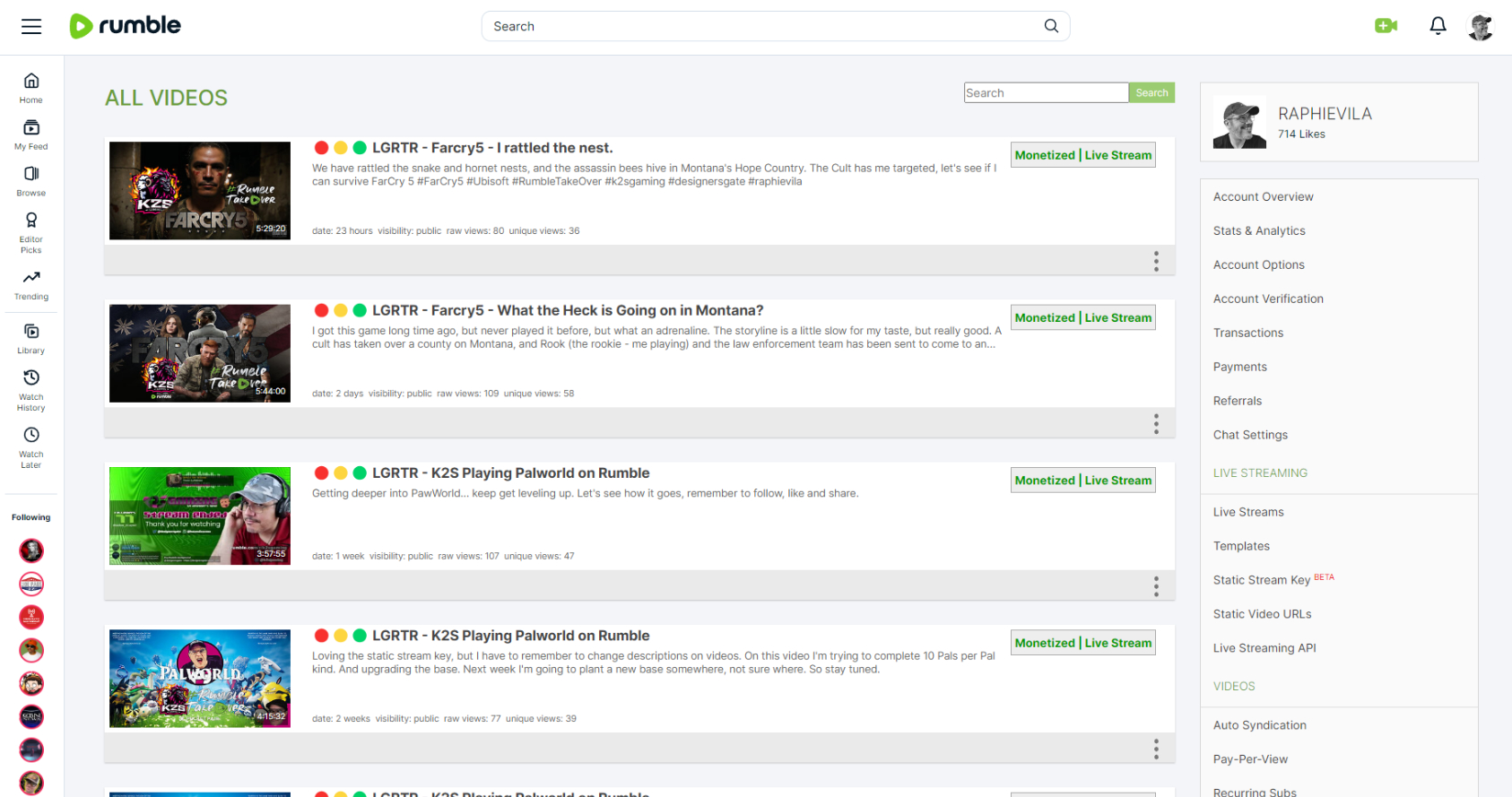
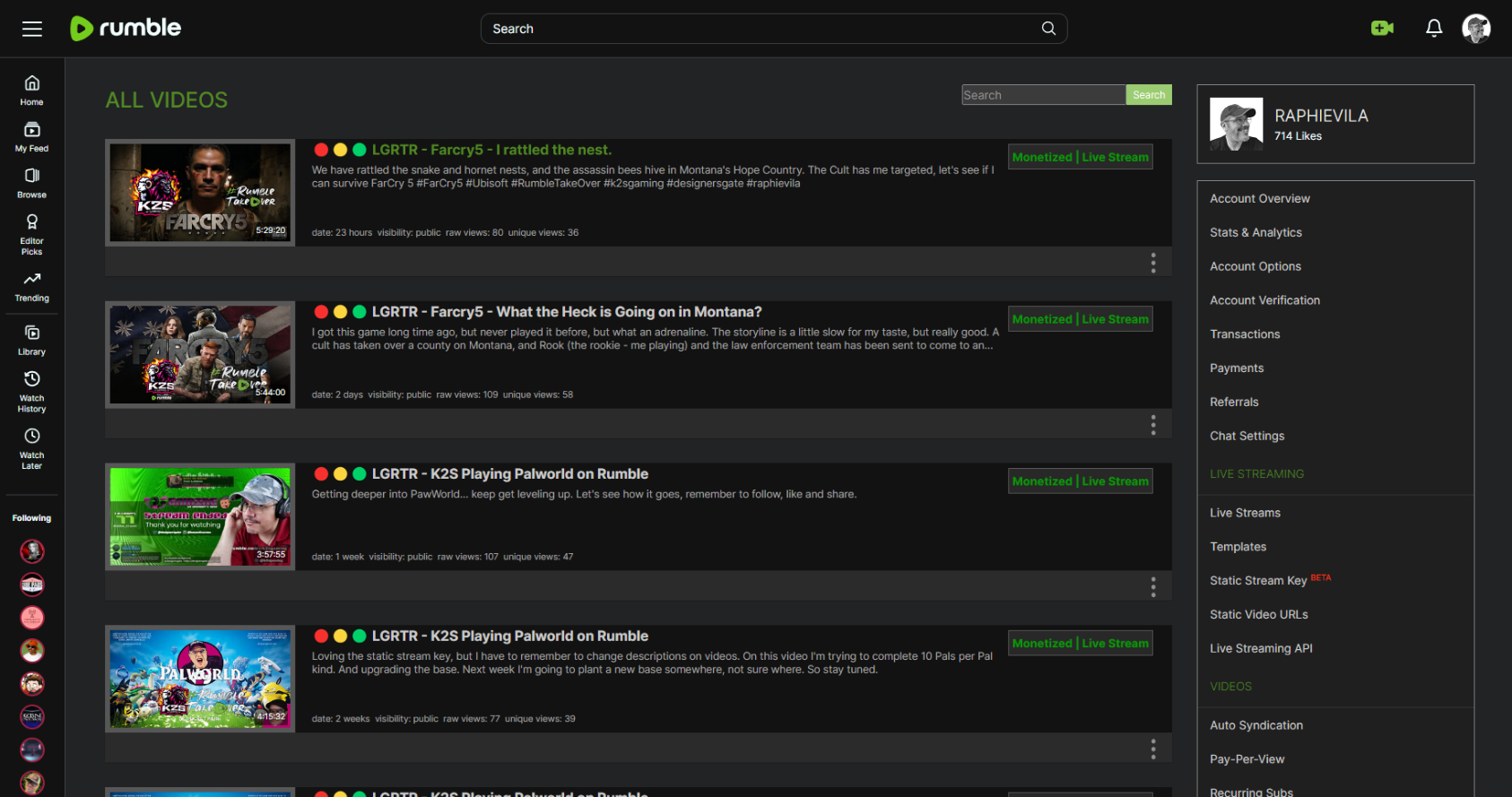
Also, be aware that not all content will look good, since the styling of websites without dark mode do not have a dark mode styling set up, you might end with some light text above light colored backgrounds. Just remember to go back and disable the flag.