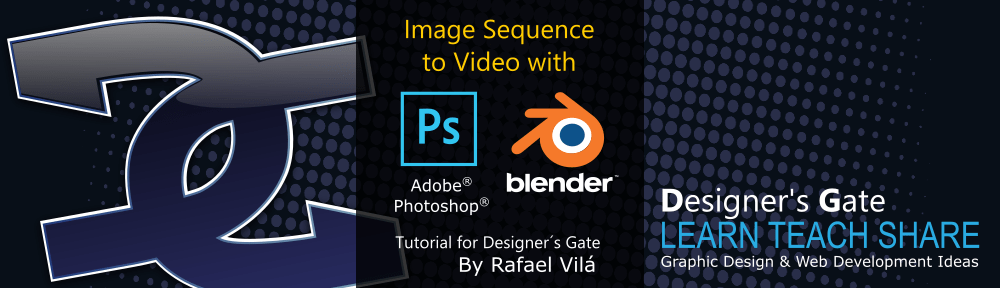When I work with a team, not every member has the same options I have or vice versa. For years I have used Photoshop to generate videos out of a set of image sequence.
The other day I was training a friend exporting video from Blender and to avoid losing or corrupting a video file because of a system failure, yes… sorry to burst your bubble, but Mac do crash and freeze, so I recommend, and always do, to render Blender animations as image sequence, if something happens, you can start from where it stopped, then turn the images back to video on Photoshop. But my friend does not have Photoshop and he already exhausted his trial period.
I looked into iMovie, which do not have a quick image sequence to video option, or at least that I know of, if you do, please comment. Neither I know if Gimp2 has an option for it. But I did find out that Blender do the trick as well. Pretty versatile fellow.
So here, I will show how to convert image sequences to video utilizing both options. From the most expensive tool to the less inexpensive (FREE) too.
More information about Photoshop:
http://www.adobe.com/products/photoshop.html
More information about Blender:
http://blender.org/
Remember to subscribe to our blog… Thank you for watching.
Happy Designing.