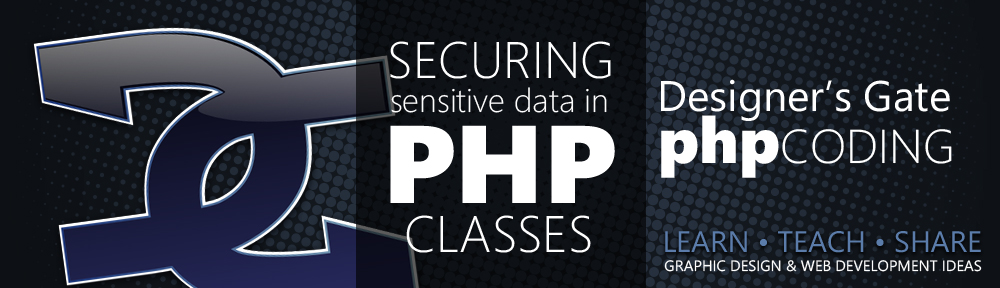There are few reasons why you have to have sensitive information inside a class, but the one in the top of these reasons is because many hosting services does not allow you to have access to your root folder or even to your php.ini file.
This is a big problem specially if you have a customer that’s not willing to invest much in a website. Shared Hostings are the cheapest options but not all of them allow you access, as I said before, to a root folder that’s not exposed to the public.
When you creating a class there is a simple way where you can protect sensitive data with the variables. As I explained in Controlling Your Variables In A PHP Class, there are ways to create variables that are protected from being changed if it is not through a method, there are also a way to avoid exposed information when an object is created. For a basic tutorial about classes read PHP Basic: How To Create A PHP Class.
As most of you know, specially those who wants to harm your website, when you create an object and you hold this object in a variable, every variable is exposed, except those who properly set up, but regular protected variables are exposed as well as any other variable that’s not set as private.
Constants are the worst option to have sensitive data on it. Constants are not exposed in the object but are accessible from the object, for example:
The above code will output:
So, as you see this is not a good way to save your sensitive data. Then, What can you do to protect your data? There are many ways you can protect your data, but none of them can guaranteed you to be 99.9% secure, or even 80%. But if you have no other choice you have to deal with it, or at least until your contract with your hosting company finishes. When this does happens I would recommend to move to a hosting service that allow your access to root folders, as Blue Host does.
For the moment this are some ideas you can use:
Secure Your Classes
Make a folder in your public root folder specific for your classes and secure it with an .htaccess file, if your system is Apache based; Most inexpensive web hosting are, due to those hosting are based in an opensource server as Apache (Linux/Debian). For a good .htaccess and .htpasswd generator visit Dynamic Drive website, I’ve been using it for years. This option just add a certain security shield, but because you don’t have access to the root folder you need to put this files together inside the folder you want to protect, unless your hosting service at least provide you with your root system URL, allowing you to target another folder other than the same folder your storing the .htaccess file. I will explain this in more details in another tutorial.
Use Protected Static Variable More Often
The variables you use in your class should be planned carefully, which variables are going to be exposed? (public variable), which ones are going to have limited access? (protected or private variable), and which ones should not be visible only by the app? (protected static variables).
In the illustration above I set up two protected variables then see how they are exposed when you call the object and echo it:
It is obvious that this is not a very effective way to save sensitive information, so we need to get some other measures. This measures are simple but effective in most cases. Let’s modify a little bit our code:
 Now that we have our first protected static variable let see how it is exposed:
Now that we have our first protected static variable let see how it is exposed:
And as you can see this type of variable is not visible, and can only be used inside the class. But let’s try to echo this value to see what happens:
We have added an echo to our code, but this is the result:
Obviously PHP will throw an error because protected methods cannot be used outside the class. But let’s set an ini_set() to display the errors, to see what type of error is PHP throwing:
I added ini_set(‘display_errors’,’On’) to change this variable in the php.ini file, this way we can see the error as in displayed by PHP. Let’s see the error:
As you can see, we cannot used protected methods outside the class, because they are not exposed. They just hold data to be used by the class, you can use this data to set a value of a public variable if you like, this if you want to exposed this variable outside the box:
Then I can use this public variable to echo the value of the static variable. Probably this will never happen but is just an example how to exposed this values if you need to. But before we need to remove lines 34 and 35 so the previous error is not shown. After doing that we can see the result.
With the result, let’s move along. Not only variables can be static. One thing you need to understand is that static objects inside your class cannot be manipulated by public functions. To accomplish this outside the function you need to create a public function that execute a static protected function. As I said, you probably will never want to do that, but it is the same principle to manipulate static data inside the class… so let’s get our hands dirty:
In the code above I’m manipulating the value of the public variable $message to hold the same value of the constant PHPCONSTANT, when I run the code this value is exposed by the $message variable.
Now, if we trying to do this with the static variable we going to have an error like before, because we are trying to use a protected object outside the class… not good!
Manipulating Static Data
If you really need to use or manipulate an static outside the class, which makes no sense, then your will have to make a clever code able to manipulate these values, but because the values are set outside the class you should always protect your application from injection attempts, here I will only use htmlspecialchars() function, that might stop some Cross Scripting but you need something more clever than that, believe me.
In this code I created 3 new functions, changeStatic() is the actual function that will update the value of the static variable, as you see I’m using the dynamic variable method that can be accomplished like:
${$variable} = $value;
The same method you use to create a PHP variable, starting with the dollar sign ($), then you will enclosed a variable which hold a value that it is the name of the variable to be set is curly brackets ({ }), I will be setting up the $password static variable. The dynamic variable will be set by the $name variable in the function and the $value variable obviously will hold the new value to be set.
The setStatic() function then is the one that’s going to be executed outside the class, as you see I filtering the $name and the $value variables in this function. As I said, this is a lousy method to protect your variable but will clean any html tags that are sent through the function. For a more advanced method to process exposed I/O data check this whitepaper from Symantec.
Then I created also another public function that will pass the new $password value set by these two function to the public $message variable, called showStatic(). With all this done, then we can use the public functions outside the class to set internal values.
When executing the function, we are setting the $name variable with a string value of password and the $value variable with another string value of 2535. Then we are going to execute the second public function showStatic() where we set the $name value with static variable name that we want to expose, in this case ‘password’. This is the result.
As you can see, the phpClass Object is not exposing any of those values, the static methods and variables can only be executed inside the class if they are protected and can only be exposed if you allow it. This gives you more control of your variables and allow your to develop more secure pieces of reusable codes and objects with PHP.
Resources: In this tutorial I’m using WebMatrix the free web developing tool from Microsoft as my IDE and IE 10 for browser.
Happy Coding!